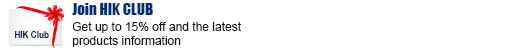HIKVISION DS-D42V06-N LED Controllor
Konnte die Verfügbarkeit der Abholung nicht laden.
Do you have any question about the Products?Contact us now via sales@hikdistribution.com.
 |
 |
Ask Our Experts Text Chat | Email |
|
Important Information Regarding Order and Pricing
|
Quality Certifications: |
LED Controllor
- Thanks to the self-adaptive design, OPT 1 can be used as either an input or output connector, depending on its connected device
- Reduce the delay from the input to receiving card to 20 lines when the low latency function and Bypass mode are both enabled
- An internal input source or external Genlock can be used as the sync source to ensure the output images of all cascaded units in sync
- The mosaic source is composed of two sources (2K×1K@60Hz) accessed to the OPT 1
- Work with software to support brightness and chroma calibration on each LED, effectively removing color discrepancies and greatly improving LED display brightness and chroma consistency, allowing for better image quality
- Up to 4 units cascaded for image mosaic
Available models:
Data sheet
- Processing Performance
- Brightness Control1-100 Levels
- Frame Frequency25HZ-60HZ
- Grey Level256
- Display Color1 Billion
- Processing Depth8bit
- Image ScalingSupport
- Product Model
- Product ModelDS-D42V06-N
- Chassis
- Chassis Height1.12U
- Chassis Width351.2mm
- Product Type
- Product TypeLED Controller
- LED Controller Power
- Average Consumption≤28W
- Number of power interfaces1
- Power interface specifications100-240V~,1.6A,50/60Hz
- General
- Working Temperature-10°C ~ 45°C
- Storage Humidity10% ~ 95%
- Working Humidity20% ~ 90%
- Storage Temperature-20°C ~ 70°C
- Packaging Size (W × H × D)565.0mm×175.0mm×450.0mm
- Net Weight4kg
- Gross Weight6.8kg
- Dimensions (W × H × D)483.6mm×351.2mm×50.1mm
- Packing ListDS-D42V06-N*1,Power Cable *4,Ethernet Cable *1,HDMI Cable *1,HDMI TO DVI Cable *1,USB Cable*1
- Audio Input
- Audio Input Interface(s)1
- Audio Input Interface TypeHDMI inline
- Video Input
- Video Input Interface(s)4
- Video Input Interface Type2 HDMI1.3+1 3G-SDI+1 DVI
- Max. Input Resolution1080P
-
Video Input Resolution
HDMI1.3 interface
Supports 1920 x 1200@60Hz Video source input.
Supports HDCP1.4. Not supporting interlaced signal input.
Support custom resolution.
Custom maximum width: 3840 (3840 x) 648@60Hz )
Custom maximum height: 2784 (800 x 2784@60Hz )
Support front-end device push input: 600 x 3840@60Hz
HDMI 1.3-1 supports LOOP loop output.
SDI interface
Supports ST-424 (3G), ST-292 (HD), and ST-259 (SD) standard video source inputs.
Single channel support 1920 x 1080@60Hz Video source input.
Support de interlacing processing.
Input resolution and bit depth settings are not supported.
Supports 3G-SDI Loop output.
DVI interface
Supports 1920 x 1200@60Hz Video source input.
Supports HDCP1.4.
Interlaced signal input is not supported.
Support custom resolution.
Custom maximum width: 3840 (3840 x) 648@60Hz )
Custom maximum height: 2784 (800 x 2784@60Hz )
Support front-end device push input: 600 x 3840@60Hz
DVI supports LOOP loop output.
-
Video Input Processing Characteristics
Processing depth 8
Sampling format
RGB:444
YUV:4:4:4
YUV:422
- Video Output
- Max. Output Resolution3.9 Million
-
Loading Capacity for Video Output to LED
Single port with load 650000
Width 380~10240
Height 476~8192
- LED Loading Interfaces6
- LED Loading Interface TypeRJ45
- Number of video ring pass output interfaces2
- Video looping output interface typeHDMI 1.3+DVI
- Video looping output resolution1920×1200@60Hz
- Audio Output
- Audio Output Interface(s)NA
- Audio Output Interface TypeNA
- Front Panel
- ScreenLCD screen
-
Key
"knob\": Select menus, adjust parameters, and confirm operations.
\"ESC\"\": Exit the menu or cancel the operation.
\"MAIN/PIP 1/PIP 2\"\": Layer on, off, and layer state display.
\"SCALE\"\": Full screen auto zoom shortcut key, adaptively fills the window with the lowest priority to full screen.
\"PRESET\"\": Enter the scene settings menu.
\"TEST\"\": Enter the test screen settings menu.
\"FREEZE\"\": Freeze the output screen.
\"FN\"\": Customizable function shortcut key.
\"HDMI1/HDMI2/DVI/SDI\"\" Input source status display, supporting one click switching of the main window input source."
-
pilot lamp
"MAIN/PIP 1/PIP 2\": Long blue light: The layer is turned on.
Blue flashing: The layer is currently being edited.
Long white light: The layer is not turned on.
\"SCALE\"\":Long blue light: Full screen automatic scaling is enabled.
Long white light: Full screen auto zoom is not enabled.
\"HDMI1/HDMI2/DVI/SDI\"\": Long blue light: There is an input source connected.
Blue flashing: No input source connected, already used by the layer.
Long white light: No input source connected or input source abnormal.
- Control Interface
-
Control network port
"1 RJ45, 10M/100M/1000M adaptive Ethernet ports
Connect and control the computer or router."
- 3D interfaceNA
- IR inputNA
- Serial Interface1, 1 debug serial port (RJ45)
- Light perceptionLIGHT SENSOR:Connect the optical probe to obtain ambient brightness, which can achieve automatic adjustment of screen brightness.
- USB2 x USB 2.0
- On-offSwitch